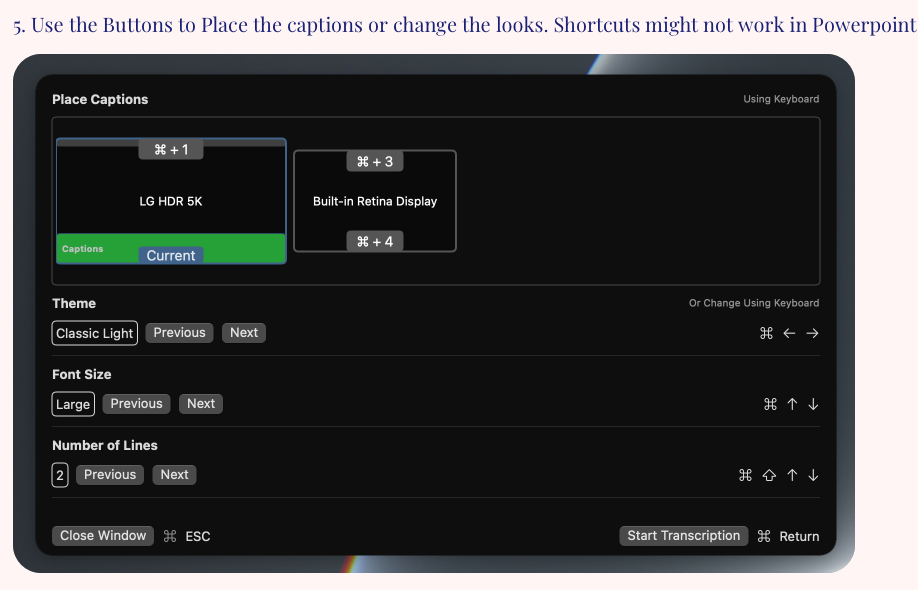Help
If transcriptions don’t work, you might need to change a macOS System Setting. Here’s a list of solutions for potential issues. Make sure to restart Subtitlo after such a change.
- General
- macOS Ventura
- macOS Sonoma
- Using Subtitlo
General
Permissions
Make sure you enabled all permissions when installing Subtitlo.
Subtitlo needs access to the Microphone and the Speech Recogintion
features in System Settings > Privacy & Security.

Ventura
Language Settings
The dictation language has to match the language that is selected in the macOS dictation settings in System Settings > Keyboard. See the screenshot below:
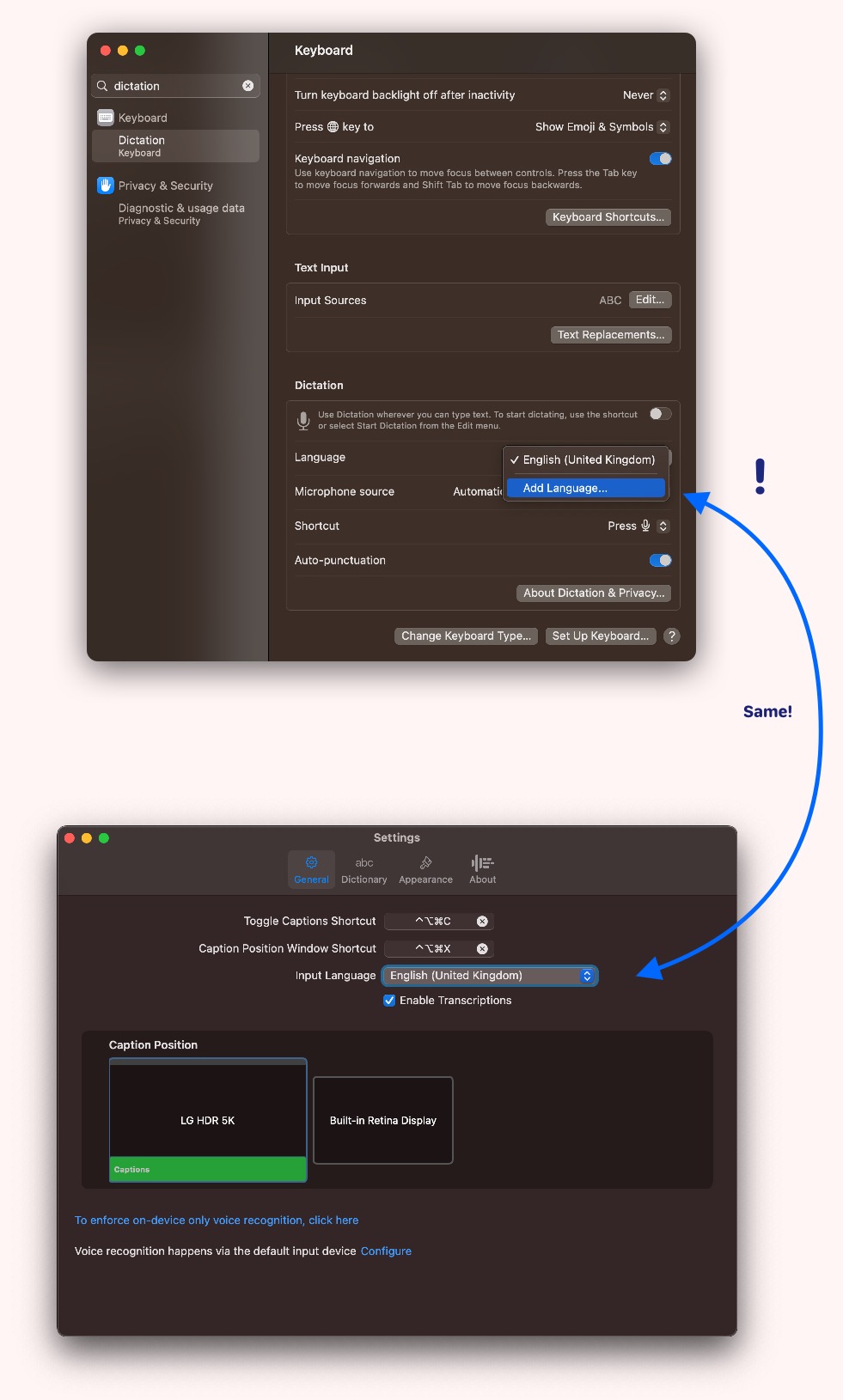
Sonoma
Language Settings
The dictation language has to match the language that is selected in the macOS dictation settings in System Settings > Keyboard. See the screenshot below: